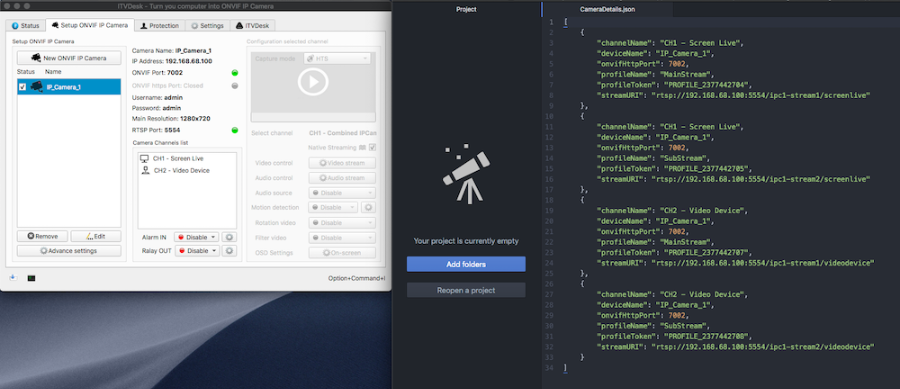- Posts: 26
- Thank you received: 1
×
For developers and enthusiasts wanting to discuss integrations and the use of ITVDesk's API.
Exporting IP Camera Information in JSON Format
1 year 11 months ago - 1 year 11 months ago #3
by admin
Exporting IP Camera Information in JSON Format was created by admin
Dear users,
This feature is designed to provide a simpler and more efficient way to share and process RTSP addresses and other relevant camera details across various platforms and applications.
How does it work?
This feature allows you to easily and quickly export a list of RTSP addresses and other details about your cameras directly into a .json file.
This includes information such as channel name, device name, ONVIF HTTP port, profile name and token, and the stream URI.
Example of the export:
[ { "channelName": "CH1 - Combined IPCam", "deviceName": "IP_Camera_2", "onvifHttpPort": 7000, "profileName": "MainStream", "profileToken": "PROFILE_2309343290", "streamURI": "rtsp://192.168.68.100:5554/ipc2-stream1/combined1" }, { "channelName": "CH1 - Combined IPCam", "deviceName": "IP_Camera_2", "onvifHttpPort": 7000, "profileName": "SubStream", "profileToken": "PROFILE_2309343291", "streamURI": "rtsp://192.168.68.100:5554/ipc2-stream2/combined1" }]
How to access and use this feature?
The generated .json files can be easily loaded and parsed in all major programming languages, offering you flexibility and broad integration possibilities into your systems. The data can be shared and processed either through the local ITVDesk/html directory or over the HTTP protocol atadditionally, for local access, you can find the JSON file at.
This update is a result of our continuous effort to improve and expand the functionality of the ITVDesk application, providing you with advanced and practical solutions for security management. We hope you enjoy using this new feature and find it helpful in managing and integrating your IP cameras more efficiently.For any further questions or support and add new information in file, please feel free to contact us.
This feature is designed to provide a simpler and more efficient way to share and process RTSP addresses and other relevant camera details across various platforms and applications.
How does it work?
This feature allows you to easily and quickly export a list of RTSP addresses and other details about your cameras directly into a .json file.
This includes information such as channel name, device name, ONVIF HTTP port, profile name and token, and the stream URI.
Example of the export:
[ { "channelName": "CH1 - Combined IPCam", "deviceName": "IP_Camera_2", "onvifHttpPort": 7000, "profileName": "MainStream", "profileToken": "PROFILE_2309343290", "streamURI": "rtsp://192.168.68.100:5554/ipc2-stream1/combined1" }, { "channelName": "CH1 - Combined IPCam", "deviceName": "IP_Camera_2", "onvifHttpPort": 7000, "profileName": "SubStream", "profileToken": "PROFILE_2309343291", "streamURI": "rtsp://192.168.68.100:5554/ipc2-stream2/combined1" }]
How to access and use this feature?
The generated .json files can be easily loaded and parsed in all major programming languages, offering you flexibility and broad integration possibilities into your systems. The data can be shared and processed either through the local ITVDesk/html directory or over the HTTP protocol at
http://xxx.xxx.xxx:80/CameraDetails.json C:/Program Files/ITVDesk/htmlThis update is a result of our continuous effort to improve and expand the functionality of the ITVDesk application, providing you with advanced and practical solutions for security management. We hope you enjoy using this new feature and find it helpful in managing and integrating your IP cameras more efficiently.For any further questions or support and add new information in file, please feel free to contact us.
Attachments:
Last edit: 1 year 11 months ago by admin.
The following user(s) said Thank You: odedm
Please Connexion or Create an account to join the conversation.
1 week 5 days ago - 1 week 5 days ago #22
by admin
Replied by admin on topic Exporting IP Camera Information in JSON Format
Dear users,
We would like to inform you about an important change regarding where ITVDesk stores its application data on Windows systems.
What has changed?
Starting with the latest update, all writable application data has been moved from the installation directory to the Windows AppData (Roaming) location:
C:\Users\<username>\AppData\Roaming\ITVDesk\ITVDesk
Why was this change made?
Modern versions of Windows do not allow applications to write data inside Program Files without elevated privileges. This can cause issues such as:
Failure to save configuration files
Inability to write runtime data
Problems on systems with restricted user permissions
To ensure proper operation and full compatibility with Windows security policies, all dynamic and user-generated data is now stored in the AppData (Roaming) directory.
What does this mean for users?
No administrator privileges are required for normal operation
Configuration files, runtime data, and generated files are stored safely per user
Improved stability and compatibility on all supported Windows versions
The application will automatically create and manage the required folders. No manual action is required in most cases.
This change is part of our ongoing effort to improve reliability and align ITVDesk with Windows best practices.
If you have any questions or need assistance locating your data files, please feel free to contact support or reply to this topic.
Best regards,
ITVDesk Team
We would like to inform you about an important change regarding where ITVDesk stores its application data on Windows systems.
What has changed?
Starting with the latest update, all writable application data has been moved from the installation directory to the Windows AppData (Roaming) location:
C:\Users\<username>\AppData\Roaming\ITVDesk\ITVDesk
Why was this change made?
Modern versions of Windows do not allow applications to write data inside Program Files without elevated privileges. This can cause issues such as:
Failure to save configuration files
Inability to write runtime data
Problems on systems with restricted user permissions
To ensure proper operation and full compatibility with Windows security policies, all dynamic and user-generated data is now stored in the AppData (Roaming) directory.
What does this mean for users?
No administrator privileges are required for normal operation
Configuration files, runtime data, and generated files are stored safely per user
Improved stability and compatibility on all supported Windows versions
The application will automatically create and manage the required folders. No manual action is required in most cases.
This change is part of our ongoing effort to improve reliability and align ITVDesk with Windows best practices.
If you have any questions or need assistance locating your data files, please feel free to contact support or reply to this topic.
Best regards,
ITVDesk Team
Last edit: 1 week 5 days ago by admin.
Please Connexion or Create an account to join the conversation.